Adding/removing virtual modem pool
Modem pool is a group of virtual modems which listen on the same TCP port. As soon as new incoming connection is established, the program looks for the first available virtual modem in the pool which will accept this incoming call.
Adding virtual modem pool
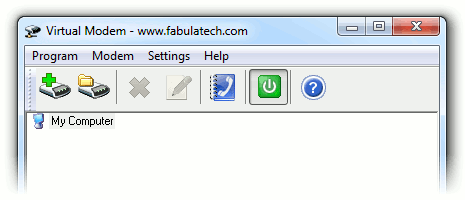
1. Start Virtual Modem program.
2. On the toolbar, click ![]() button.
button.
3. Specify TCP port that virtual modem pool will be listening on for "incoming calls".
4.
Use
![]() and
and
![]() buttons to arrange the list of virtual COM ports which will be used as virtual modems.
buttons to arrange the list of virtual COM ports which will be used as virtual modems.
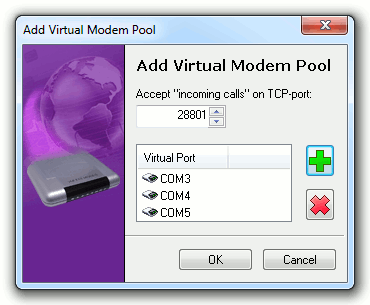
Some communications programs do not display COM ports higher than COM4. In this case create virtual COM port in the COM 1-4 range.
Note: Virtual Modem supports COM ports overlapping. It means that virtual serial port can have the same name as existing physical COM port.
If overlapped virtual COM port is created, it will be accessed instead of physical one.
5. Click .
As a result, the program creates several virtual modems listening on specified TCP port.
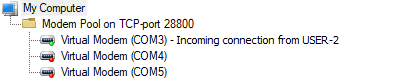
Removing virtual modem pool
1. Start Virtual Modem program.
2. Select virtual modem pool you want to remove, then click ![]() button.
button.
Virtual modem statuses
| Virtual modem is not in use now. | |
| Virtual modem is in use by communications application but it is not connected to remote virtual modem. | |
| Virtual modem is connected to remote virtual modem. |