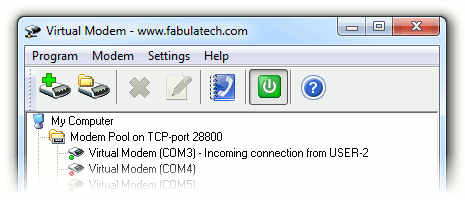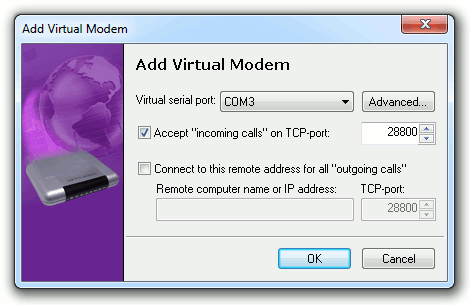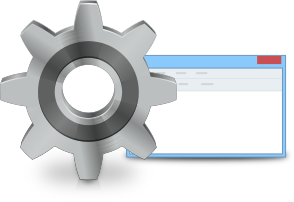In a nutshell
Virtual Modem allows any communications application to interact via LAN or the Internet instead of hardware modem. Application "dials" remote IP address instead of making the call using a telephone line.
Your communications application will not see any difference from a real hardware modem which in fact is not used.
How it works
Virtual Modem allows you to create and use emulated modems instead of hardware modems on both local and remote sides. On the local side Virtual Modem "dials" a remote IP address over LAN or the Internet.
On the remote side another Virtual Modem detects this incoming connection and emulates an "incoming call" for application that listens the modem. Thus, legacy applications requiring modem can exchange data over TCP/IP instead of phone lines.
Low-cost and secure solution
Virtual Modem can be used anywhere in the world where there is access to the Internet. You can establish virtual modem connection anywhere in the world for free.
Moreover, if both sides are on the same local or private network - all your data stays in this network.
Works as system service
Virtual modems are operable at each system startup even prior to user's logon. Once configured, virtual modems are created automatically and you don't have to adjust anything or even login to operating system.
Additional information
More details at FabulaTech websiteOS: Windows
Latest version: 2.3 released on 15/10/2025